RIDEN S400 Digital Power Supply with All-iron Housing for RD6006/RD6006P Voltage Converter Power Supplies
Note Before Ordering:
1. S400 case is only case, not containing any power supply. some picture show installation finished by RD6006 , switching power supply and case .
2. For S400 case, you can put AC-DC switch power and RD6006 into this case.
RD6006 and S400 case assemble instruction
Installation video
3. For S400 case, it is just a case, not containing any power supply, but it is suitable for RD6006/RD6006W and AC-DC 400W 65V switch power supply, you can buy them separately to assemble easy.
4. For input AC-DC switch power supply, we recommend 400W 65V switch power supply (S400 case leave fix hole size for this version)
Note: Please use the power supply we recommend or some qualified brand power suuply to power on RD6006, Poor quality power supplies may occasionally provide over-voltage when turned on, and the resulting damage must be borne by the customer.
There may be scratches on the surface but it doesn't affect the product performance, please do not be over picky, and if you do mind this, please do not buy this product.
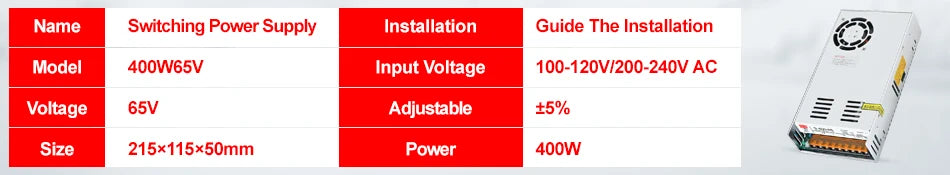
5. For S400 case, during the shipping, maybe the case side will be a little deformation (as picture shown), you can use your hand to adjust. If you are mind this , please stop buying.
6. Please install the device in the right way.
Dimension of S400 Case:
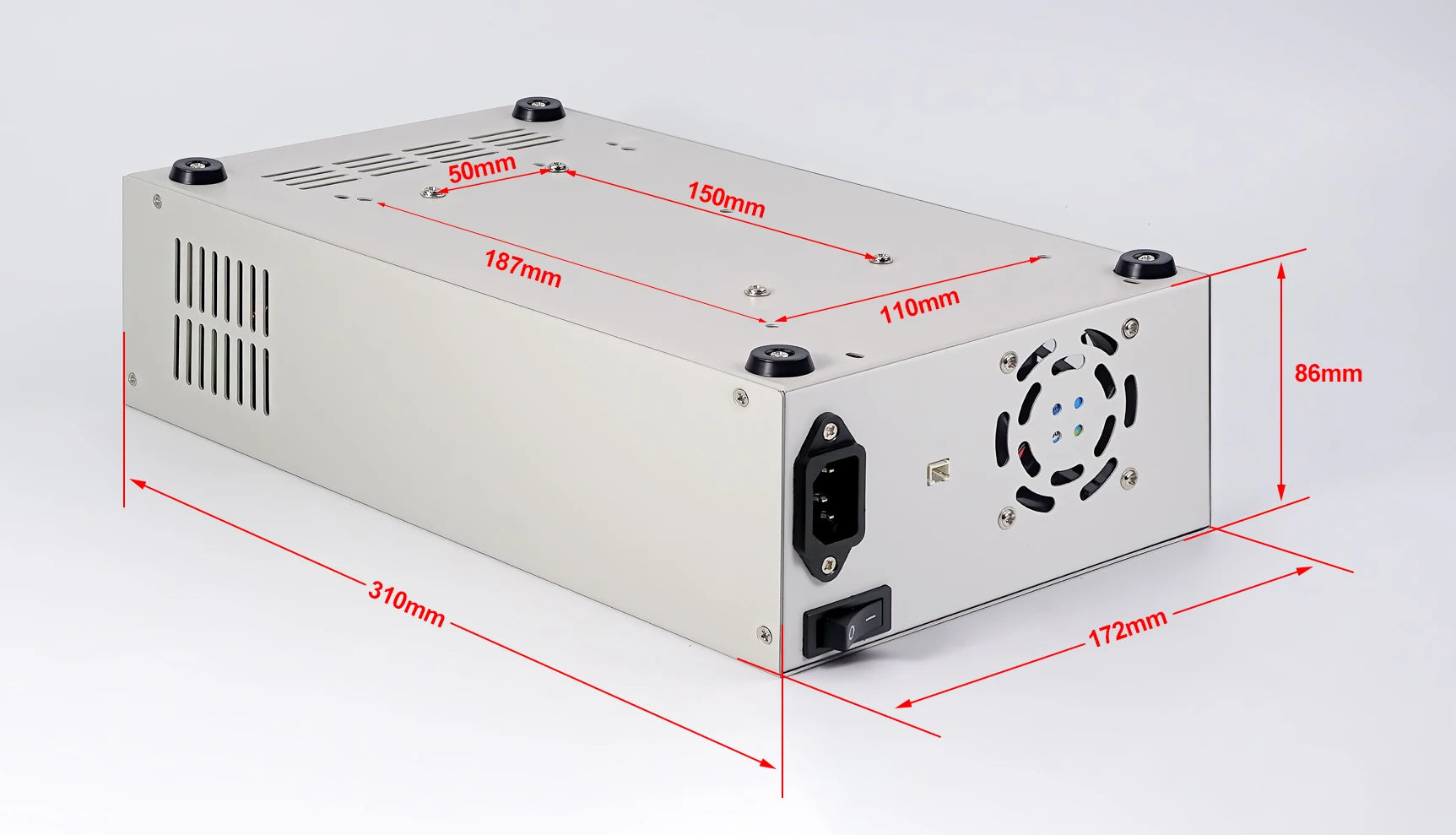

Assembly Procedure:
1. Assembly Preparation
● RD6006/RD6006W/RD6006Pdigital power supply*1, S400case*1,400W65Vswitch power supply*1, DC regulated power supply*1
● Tools, accessory (3 pin plug cable, multimeter, screw driver, test pencil...)
● Proper assembly environment
It is recommend to use a 400W 65V switch power supply.
2. Assembly Step
Note: The case material is a bit soft and may be slightly deformed during transportation. If there is a gap during the assembly, please straighten it before assemble it.
① Check the accessories: check if the accessories of S400 are same as accessory list or accessory picture.
② Check RD6006: connect the power cables to the input terminal of RD6006, and then adjust input power supply to 12v/1A to power on RD6006, and set 5V/1A output on RD6006, turn on the output to see if the output is normal.
③ Back board assembly: install the rocker switch, AC power socket and fan on the lower board.
④ Connect the cables to Switch power supply: connect the brown cable to the (L) terminal, connect blue cable to the (N) terminal, connect yellow-green cable to the (〨) terminal, connect the black cable of the fan board and the output black cable to the (-V) terminals, connect the red cable of the fan board and the output red cable to the (+V) terminals. Connect the output as shown below. 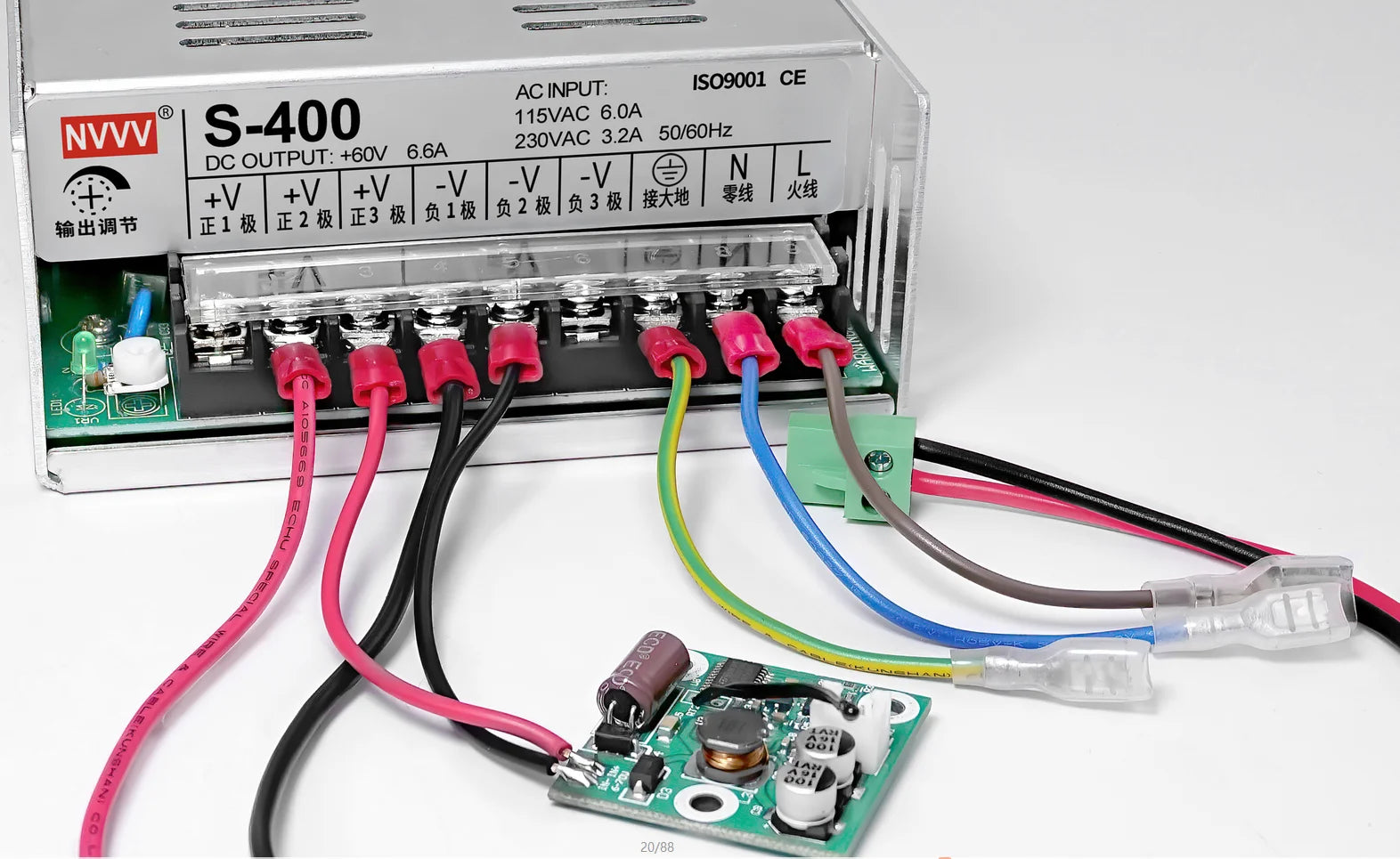
⑤ Install the switch power supply
Install the switch power supply on the lower board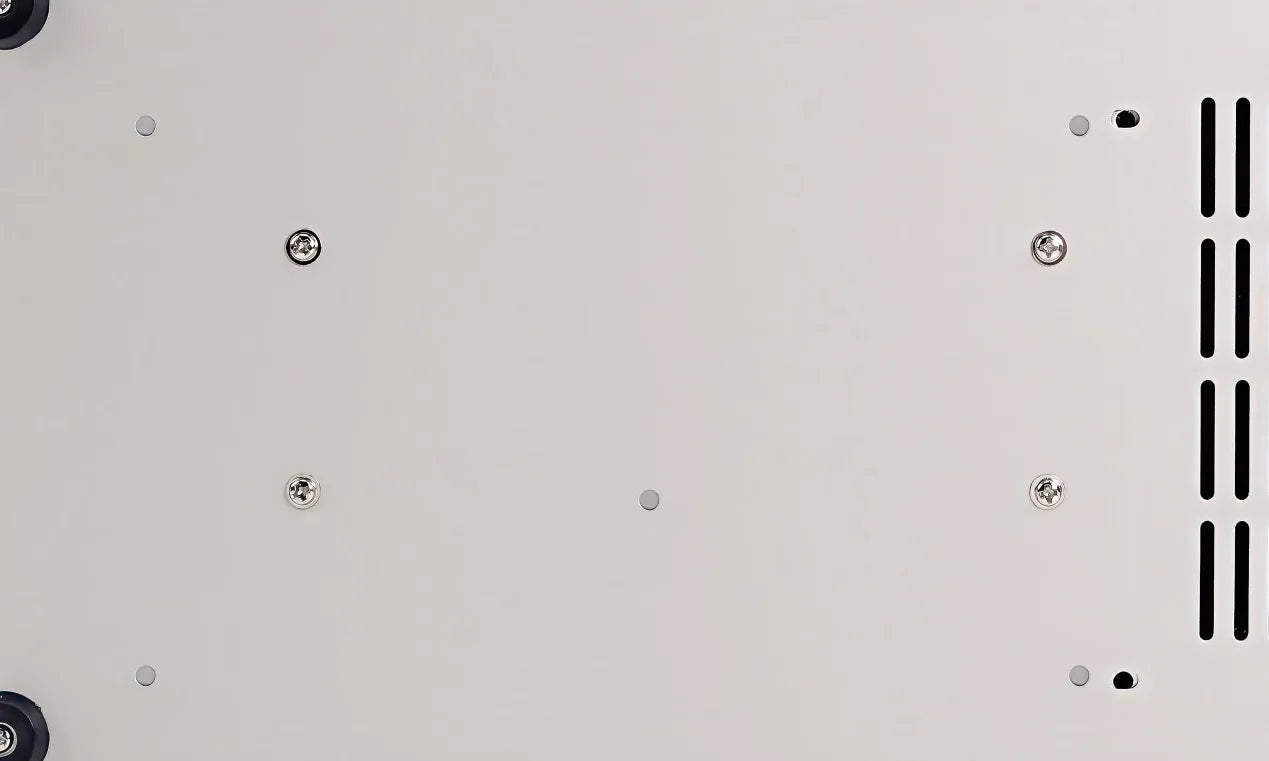
⑥ Install the board and connect the power cable (dangerous, non-professionals should not operate)
Install the board of temperature sensor extension cable and fan board on the back panel, use brown cable to connect therockerswitch and the live wire (L) of the switch power supply; then use the brown cable to connect therockerswitch and the live wire (L) of the AC power socket;Use the blue cable to connect the neutral wire (N) of AC power socket and the neutral wire (N) of switch power supply;Use a yellow-green two-color cable to connect the ground wire (E) of AC power socket and the ground wire (〨) of switch power supply.Insert the cable of the fan to the fan board as shown below.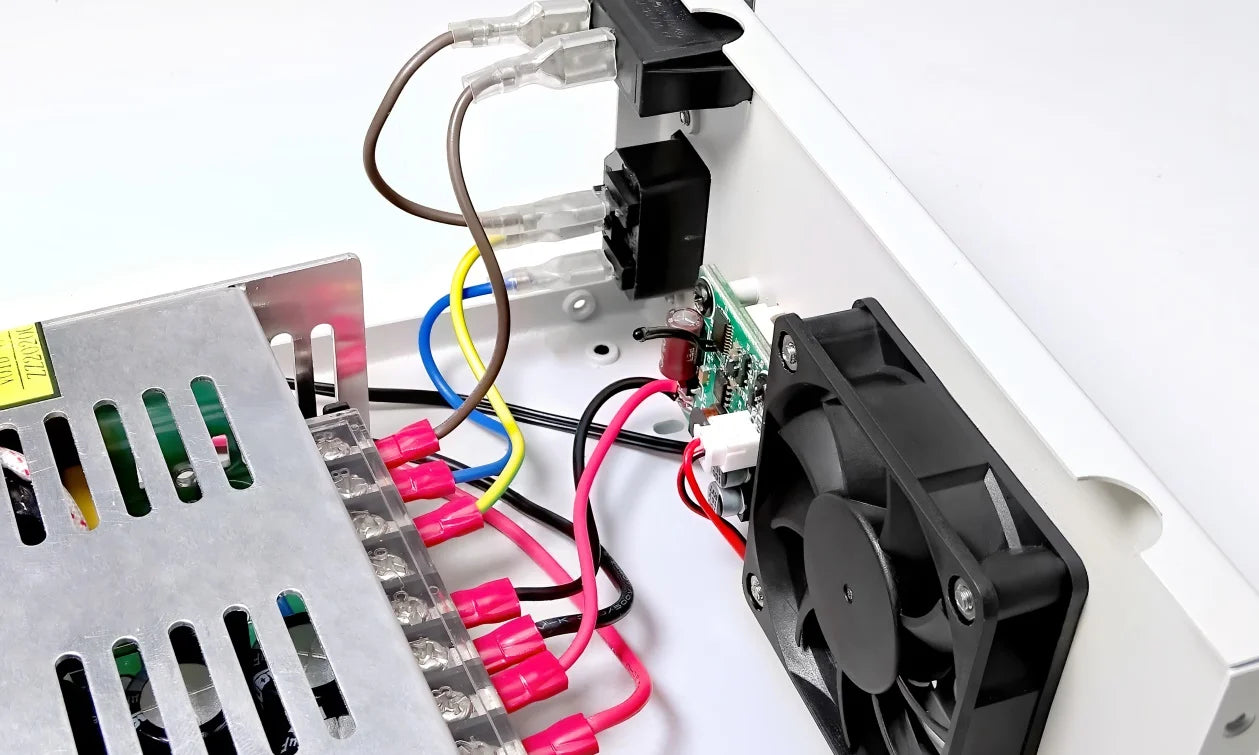
⑦ Switch power supply test:
Check the wring again and power on the switch power supply, and use test pencil to check the power and insulation status. Then use multimeter to check if the 65V output is normal, then use screw driver to adjust the output of the switch power supply to 68V.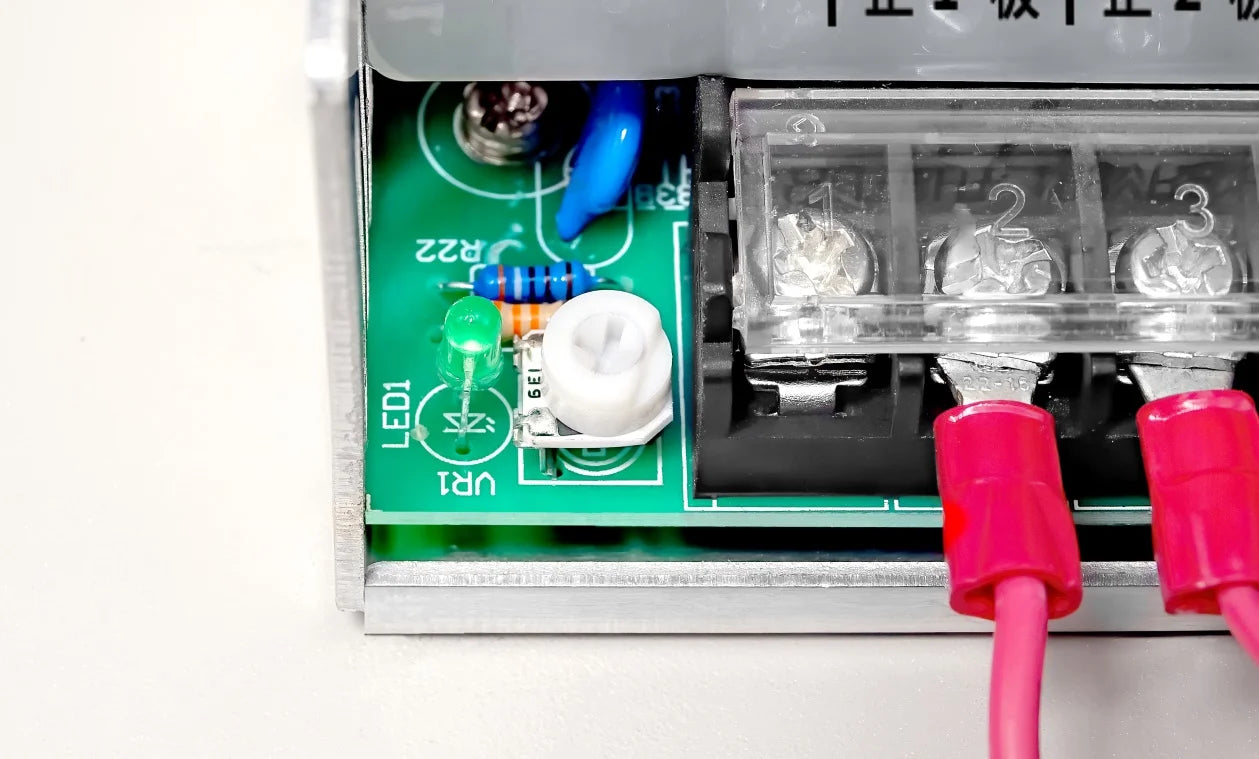
⑧ Install RD6006, install the CR1220 battery (prepared by yourself) and wifi board (if you order the wifi version), then insert the RD6006 in the right way.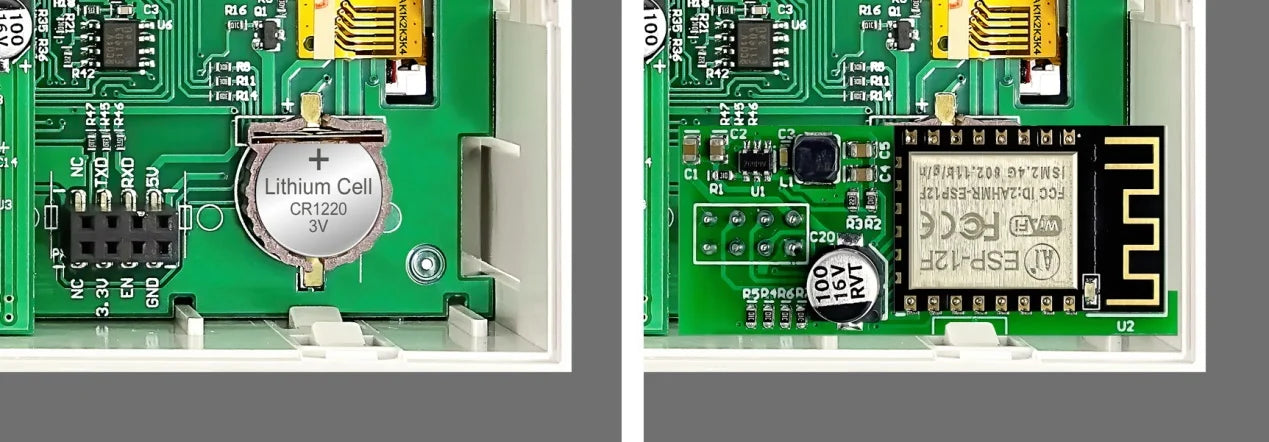
⑨ Connect the rest cables: connect the green terminal to the input of RD6006 and insert the temperature sensor extension cable to the socket on the back of RD6006.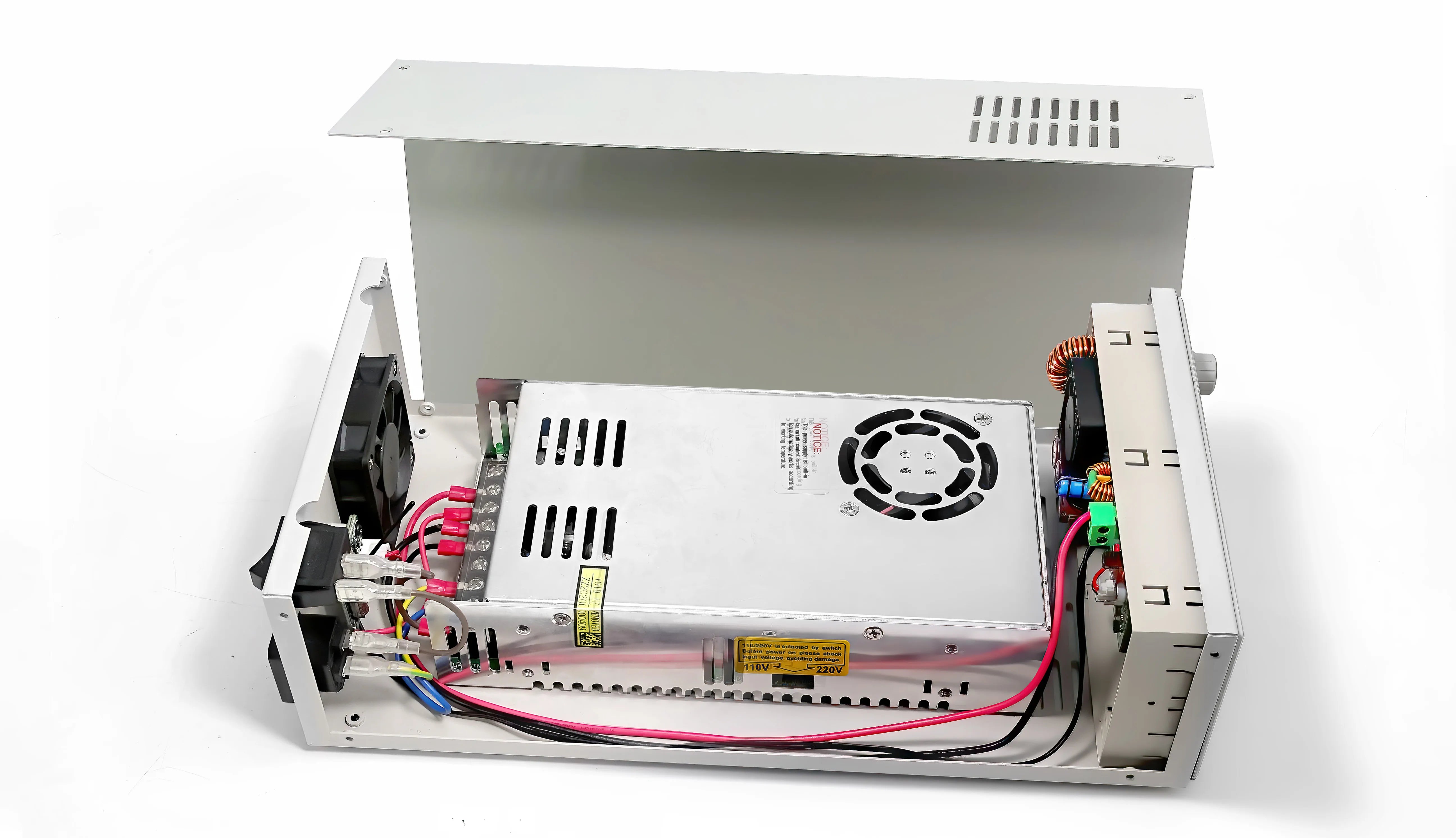
⑩ Power on and test
Connect power cable and turn on the switch, the fan start to work.
(Note: Temperature-controlled fan, when the RD6006 is powered on below 40℃, it will work for 3 seconds and then stop, and it will run at low speed below 40℃-50℃, run at medium speed below 50℃-60℃, run at full speed when the temperature exceeds 60℃)
⑪ Install the screws of the case
⑫ Install the foot pads.
⑬ If you want to use the temperature sensor, you just need to insert the cable on the back panel as shown below
| Tipo: | |
|---|---|
| Fornecedor: | |
| Model: |
S400 Case |
| Ship From: |
CN |
| SKU: |
SKU0540S |